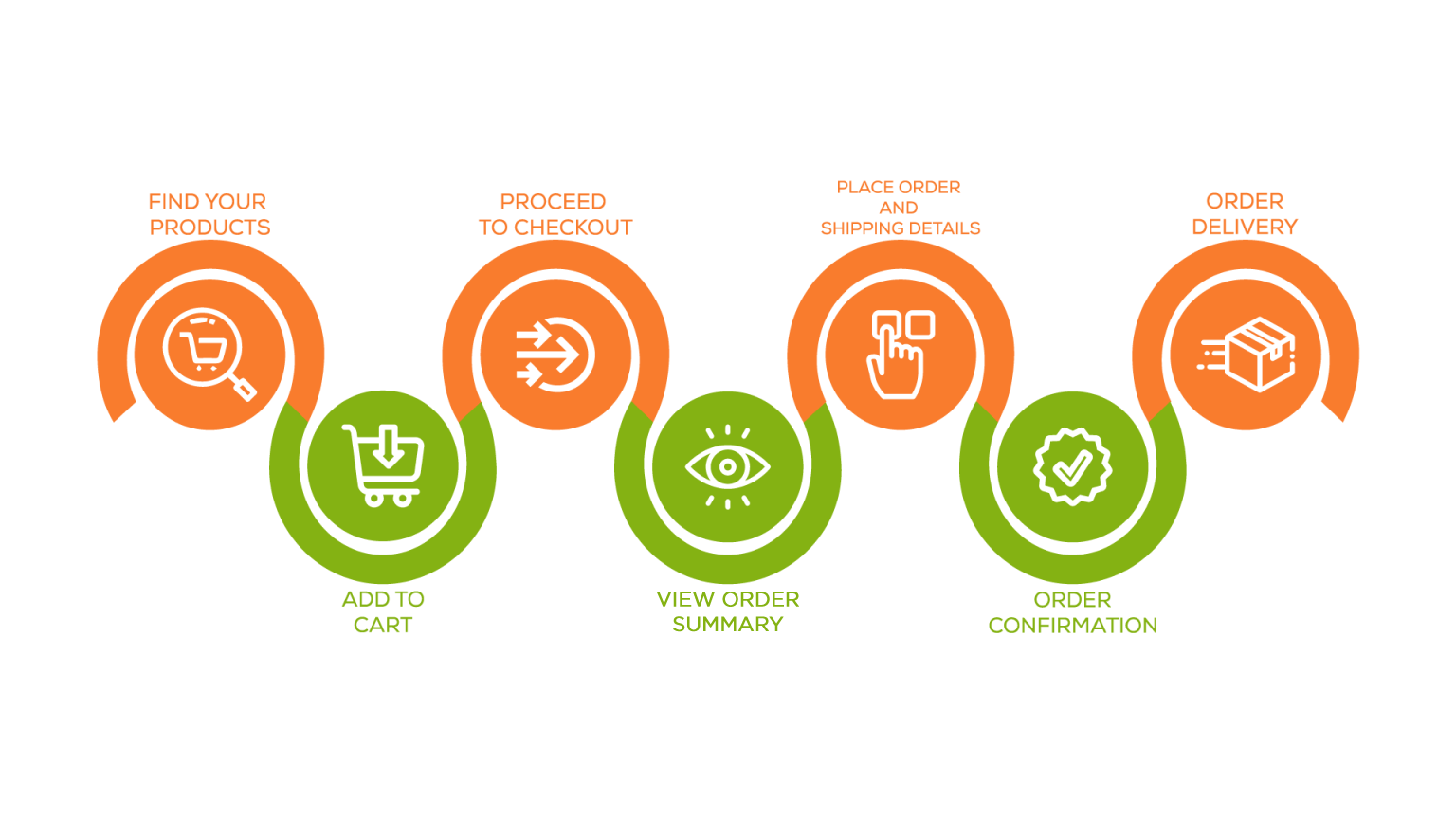
1. Find Order
Go through the lists of products provided in their respective categories in our Grade One Mart website. You can always search for a specific item by writing the name in the search bar given on the top. Add the name in the bar and click ‘Search’ to find the specific product.
2. Add to Cart
Once you find your required item(s), click on them, and then ‘Add to Cart.’ You can add as many items in your cart as you want by repeating this process or ‘Proceed to Checkout.’ If required, you can edit or remove the items from Cart later.
3. Proceed to Checkout
When you are done adding items in your cart, you can now safely ‘Proceed to Checkout.’ Now you will be confirming your order.
4. View Order Summary
You can then review your ordered products from the View Order Summary page and confirm order details.
5. Place Order & Enter Shipping Detail
Once you have reviewed your orders and are satisfied, you can now place your order by clicking the ‘Place Order’ Button. If details haven’t been provided, you can add the required information, including your name, contact info, shipping details and proceed with ‘Place Order’ Button.
6. Order Confirmation
Once you add all the information and place order, you will be contacted by our Customer Support Agent for Order confirmation
7. Order Delivery
You will be provided an estimated time, considering the area of delivery. The agents will contact you upon reaching the address. You can recheck your ordered products from the receipt that he will be carrying. The current mode of payment is Cash on Delivery, so after checking your order, you can pay the amount to the delivery guy.
